
Knowing where your money’s at is the first step in financial planning. Before you can set goals, panic about having no money, or compliment yourself on your ability to buy a new back scratcher, you’ve got to know:
- What you earn
- What you spend
- Your debts
- Your assets
- In other words, your overall net worth!
Lucky for us, there’s a FREE service that’ll do all of this for us. It’s called Empower. I talk about it all the time. I use it all the time. Today I’ll explain why.
Everything In One Place
When folks do a Reader Case Study here on Frugalwoods, the most time consuming–and critical–aspect is compiling all their financial information. It’s basically Marie Kondo-ing your money:
- Where are those college t-shirts you received for winning
beerping pong? - Where is that 401k from your first job?
For most Case Study folks, this involves some serious excavation of elder accounts, recalling of passwords lost to the mists of time and the calling of HR departments. But it doesn’t have to be this way, people. Empower can do all of this for you, if only you’ll let her*. She wants to help you with her free, web-based, software-y brain.

As I age, I keep accumulating accounts despite my efforts at account minimalism. Like a stone rolling down a hill, stuff keeps sticking to me. After college I had exactly one account: a checking account. My income went in, I debit-carded out my spending. It was back to zero at the end of every month.
Now, I have a complicated web of accounts reflecting the stages of life I’ve been fortunate enough to experience. While I appreciate this financial tapestry of a life being well-lived, it’s super overwhelming. However, since I’ve linked all of my accounts to Empower, I can see everything in ONE place on ONE screen!
Empower tracks no fewer than THIRTEEN accounts for me and my family, including:
- Checking accounts: business and personal
- Savings accounts
- Retirement accounts:
- My old 403bs
- Mr. FW’s old 401k
- My current individual 401k
- Taxable investments
- The mortgage we hold on our rental property
- The 529 college savings accounts for our kids
- The Donor Advised Fund for our charitable giving
- Credit cards

Empower helpfully has a little graph at the top of the page tallying my:
- Assets (good!)
- Liabilities (bad!)
It could not be any clearer and I don’t have to do anything other than ensure that all my accounts are linked up. Empower auto-magically tallies and tracks everything for me!
Does This Seem Overwhelming To Implement?
I know it does. It’s like the organization of anything in your life: photo albums, clothing, your childhood glass unicorn figurine collection. It feels like an insurmountable amount of paperwork. But here’s the thing: you only have to do this once with your money. Link it all up, then check on it once a month! Since I require Case Study participants to do this compilation work, I know it’s a lengthy process, but here’s a small sampling of what I hear from them after they’ve completed this exercise:
Juliana wrote in her Case Study:
If this Reader Case Study exercise has taught me anything, it’s that I did not have a realistic view of our finances prior to compiling everything for Mrs. Frugalwoods.
Writing down every single monthly expense gave me insight into where our money is going, and it forced me to take a hard and cringe-worthy look at how much money I’m spending on insignificant things that don’t even matter to me in the long-term. For example, I could have saved more than $20,000 over the last five years if I’d given up my coffee/soda/eating out habit.
Prior to this, I was looking at my finances through rose-colored lenses and thought we were keeping more of our income than we actually are.
Sara shared in her Case Study:
I’m spending more than I’m taking home (OMG was not expecting that…. THIS EXERCISE IS SO USEFUL).
The Six Reasons I Use and Recommend Empower
1) It’s FREE.

Yes, you can absolutely pay for financial software, but why bother when you can get it for free? At least, that’s my opinion.
Why is it free? Because Empower makes their money selling investment advice, but you don’t have to sign-up for their investment advice. You can just use their free net worth tracking tools, ask them not to call you about investment advice, and they will not call you.
Selling investment advice is their business model–they’re a business after all–but the benefit is that their free expense tracking/net worth tracking service is awesome. In summary: you can sign-up for their free expense tracking/net worth tracking tool and not pay a dime. Ever.
2) It’s online.
The ultimate in easy consolidation. No need to shuffle through a ton of papers or–gasp–talk to someone on the phone.
3) It links to, and tracks, all of your accounts.
You could use 14 different banks, have 59 different accounts and Empower will link it all up to provide one concise view of your overall net worth. All of this tracking is boring and time consuming, which is why most people don’t do it. Consequently, these people are in the dark about their finances. By linking everything in one place online, you no longer have an excuse for being in the dark. You will be in the light and the light will be good.
4) It updates in real time.

The ultimate in set it and forget it. I mean, don’t totally forget it, you need to check on it, but you don’t have to manually add your spending and retirement contributions every month, it all pops up right there on Empower.
5) It has free budgeting, retirement and savings planners!
Since Empower has all your accounts in one place, there are several nifty tools you can access on your dashboard:
- The Empower Budgeting Tool (located under the “Banking” drop-down menu):
- This lets you create a holistic budget that accounts for all of your accounts–including your credit cards–so you’re working with real-time info.
- You can easily compare your spending month to month to understand how your expenses shift throughout the year.
- You can compare your spending year to year to see how your spending behaves over time.
- The Empower Retirement Tool (located under the “Planning” drop-down menu):
- A compilation of all your retirement savings/investments as well as your anticipated social security payments and your progress according to your current age and planned retirement age.
- I also appreciate their “Retirement Fee Analyzer” which gives you a clear picture of how much money you’re losing to fees.
- Empower Savings Tool (located under the “Planning” drop-down menu):
- Pretty much what it sounds like: an easy way to monitor your progress towards various savings goals
So much more than just expense tracking!
6) It makes it easy to do the right thing (with your money at least).

Seeing your net worth so clearly articulated makes it super obvious:
- If you can afford a vacation
- If you’re on track for retirement
- If your debts surpass your assets
- What your next financial move should be
You can’t adequately answer any of these questions without knowing your full net worth. By using these free integrated budgeting, savings and retirement tools, you can do your own personal Case Study on yourself and understand your next financial steps.
What About Online Data Theft Risks?
I can HEAR you asking this question, so let’s break it down:
- Yes, Empower handles tons of financial information all in one place.
- Yes, there are risks to living your life online; but, if you use a unique, secure password (more on that below) for all of your banking, then your Empower account will be as secure as your bank.
And by the way, your banking information is stored online, whether you want it to be or not. Even if you personally are a pen and paper person, you better believe your bank has everything stored in servers that are connected to the internet. It’s a fact. The only way to not have your information online is to essentially be a ghost: you’d have to pay for everything with cash you keep in a safe in your home, you’d have no mortgage, no credit cards, no bank accounts whatsoever, no cell phone, no job (or a job that pays you only in cash), no retirement accounts, you wouldn’t receive social security, you wouldn’t pay taxes…. you get the picture. People do live this way, but I assume if you’re reading this on the internet, you’re probably not one of those people.

Companies like Empower hinge their entire existence upon appropriately stewarding your info and being impervious to hackers.
This isn’t to say your data won’t be stolen, but in my opinion, the risk/reward ratio is very much in your favor. I think with a service like Empower, you’re getting a lot of utility for free for not very much risk.
Put another way: it’s much more likely your finances will be in bad shape if you’re not managing them appropriately than it is likely for your data to be stolen. It’s sort of like how we tend to fear airplane crashes more than car crashes even though our odds of dying in an airplane crash are 1 in 188,364 whereas our odds of dying in a car crash are 1 in 103 (source: The National Safety Council).
Get a Password Manager
A side note about using unique, secure passwords. If you, like me, are concerned about your online security do NOT do any of the following:
- Use the same password for everything.
- Write your passwords down and hide them in your desk drawer.
- Email or text yourself all of your passwords.
- Forget your passwords.
- Use “password” as your password.
- Walk around with a notebook of all your passwords written in it.
Instead, do this:
- Pay the nominal fee for an online password manager
My husband and I use 1Password, which I find easy to use, affordable and extremely useful (affiliate link).
Personal information is most often stolen due to user error. It happens when people click on suspicious links, reply to spam emails or texts, willingly hand over their banking or social security numbers via text, email or phone, use weak passwords, etc. Be a human firewall and have a password manager.
Why Bother Tracking Your Money?
Why should you care about managing your money? My answers via fortune-cookie platitudes:
-
Bebe dinosaur egg? You can control your money, or it will control you.
- If your money is a mystery to you, your goals will also be a mystery.
- How you use your money equals your values.
- It’s not good enough to do good with your money one month, you’ve got to do good with your money all the months.
- Frugality–and wise money management–aren’t about doing things right all the time. They’re about setting guardrails and guidelines around your money that are easy to follow.
- There’s no perfect time to start managing your money, so you might as well start today.
- Frugality (and Empower) frees you from the day-to-day anguish of managing a rigid budget.
- You can’t buy your way to happiness, but you can certainly go into debt trying.
- Frugality mutes the noise of unnecessary desire and consumption and instead focuses us on our priorities.
- …add your answer in the comments! I’ll post the best ones below!
Reader Fortune-Cookie Platitudes:
- From James W. Day: “Do not put off what you can do today.”
Summary To Do List:
- Sign-up for Empower and start monitoring your net worth on a regular basis.
- Get a password manager, such as 1Password, to secure your online information.
Do you use Empower? What questions do you have? What are your favorite fortune-cookie $$$$ platitudes?
Empower compensates Frugalwoods for new leads (at no cost to you). Frugalwoods is not an investment client of Empower. Here’s a boring (but important) explanation of how Frugalwoods makes money. The Empower and 1Password links in this post are affiliate links.
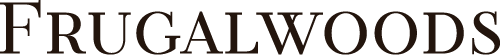







Hi Mrs. Fw! Just wanted to point out that you can get a Roth SE401K for your self-employed income if that makes more sense tax-wise. I did a ton of research on this a few years ago and e*trade was the only company I could find that offered one without fees.
Mint is also a good choice for similar account, spending, and net worth tracking – I currently use both because they have different aspects they do better. And personal capital sometimes has issues with updating my accounts, so I like to be able to at least see one or the other.
Great tip—thanks, Anne!
I also use and like Mint. It doesn’t track my “net worth” well but I keep that offline in Excel as we have many hard to value small assets (cars, property, etc).
You can add those as “property” on laptop (not app). I’ve done that on mint for car and for the accounts that somehow can’t be added
I guess my only fear is the massive up front effort and their access to all my accounts. However you have addressed all that. No more kick the can. We sold a LTR of a 140 yo Victorian house, and the taxes and paperwork was madness. And we had to use Turbo Tax after our CPA friend passed away- on the biggest tax year in decades ( capital gains, depreciation etc..yikes!)
so our fortune cookie platitude: “Do not put off what you can do today.”
Excellent platitude :)! I’ll add it to the list!
A variation for your consideration–
“Do something today that your future self will thank you for.”
Hi Frugalwoods,
Do you know if Personal Capital can also be used in Germany or if a comparable Service exists here?
Greetings,
Johanna
Sadly, it’s only able to be used in the US. Hopefully other German readers will chime in with suggestions!
It links to Deutsche Bank without issues. It will show up as dollars without the proper currency conversion but you can link several german accounts
You’re speaking some good truths, Mrs. Frugalwoods.
I’ve never used Personal Capital but see how it could be useful. Tbh I need the accountability of YNAB (I need to be checked on *every single transaction* because I’ll have a good month then, tra-la-la, somehow I can talk myself into buying more new gear for work than I need, or that I *surely* must get a souped-up Hilton AMEX since I will clearly save so much money when I jet set around the world and stay at the Waldorf—why, Amy, WHY?). Thankfully, seeing my YNAB budget in the stark light of day reminds me that I’m not an heiress and I have goals that are important to me. No matter what tool you use, actually looking at your budget, with all your accounts linked, is a good idea. Plus for me, a stress reducer!
***Also v important: 1Password has single-handedly changed my internet life. That is worth the yearly subscription, I can’t hand them my money fast enough.
Hahah, I also am not an heiress, but I did once stay at the Waldorf Astoria in NYC and felt extremely fancy (although the room was the size of a shoebox). 1password has also changed and saved my life! Especially since my husband and I need to share so many passwords, it is AMAZING.
Thanks for this comment. Personal Capital has changed my life – and to hit the go button on learning all I can about my money. And thumbs up on 1 Password. Another life changing piece of goodness! Thankful for Frugalwoods and this community!
I just started using Personal Capital and took advantage of the free meeting with an advisor. I really liked him. He was very patient, a good listener, and was articulate in answering the questions. And I like the ideas for some of their general rules of thumb when it comes to investing. Frugalwoods, have you used the financial advisors there? Or any readers, have you used them? They say their retention rate is 96%. But I would just really like to hear from someone who has actually use them.
I started using them early this year. Be warned, their fees are not the lowest! But I have been pleased with the results and I get bi-monthly calls from my advisor (I set the frequency of the calls) in which we can discuss my finances, I can ask questions, go over my options, and discuss my future expenses (I’m close to retirement and have some large expenses for a disabled spouse). I was raised in an era where few “everyday” people used the stock market and companies often paid one’s retirement. I had zero knowledge on investing, and over the years, have felt frustrated by being forced to invest my retirement and having to hope the market is up when I need to retire. I feel much better now that I have an advisor and can check my investments along with my spending, net worth, and balances, all in one spot.
Thanks JD!
Do you know if the advisors are fiduciaries?
Can you recommend a version of this available for use in the U.K.?
I have tracked my expenses for 25 years using Quicken. Bought the software years ago and continue to use it. I manually enter all of my expenses and account Tedious but worth it. The only thing I don’t track are small cash expenditures (I just have a “cash” expense category).
Hi there,
Really enjoying this blog! I’m from the UK (as I think many of your readers will be, and further afield). Is this product useable for us, or if not, is there an alternative which works for our system?
Liz!/, I need your help 🙂 My daughter has very fine hair that looks similar to your daughters’ hair. I am at a loss on what products to use in her hair (it’s totally different than mine), everything I’ve tried either gunk’s it up or dries it out. What shampoo and conditioner do you use for the kids? Can you tell I’m desperate? Thank you!!
When my kids were babies and had really thin, fine hair I used olive oil or coconut oil to condition. Condition first, shampoo with something gentle (ideally sulfate-free) after. It’s a very natural approach that encourages healthy hair and hair growth.
I use the Walmart generic brand of Johnson & Johnson’s baby wash (been using it since they were born and it never occurred to me to switch), the cheap-o Suave conditioner and the generic hair de-tangler spray. I have no idea if this is the “right” thing to do, but it seems to work fine. I have one kid with very fine, straight hair and the other with thicker/curly hair, and this seems to work for both of them.
A small spray bottle with 1 tablespoon conditioner and the rest water makes a great homemade detangler. I’ve been doing that for several years.
I enjoyed Personal Capital while it worked for me, but it could never keep one of my bank accounts linked, and eventually my retirement account wouldn’t stay logged in/updated either so it gave up.
Me too! I loved it when it worked but it was constantly losing connections to my accounts and I was having to reset them All. The. Time. And it isn’t like I use unheard of accounts either. All of mine are well known familiar names. I finally gave up on them and went back to manually tracking everything on a monthly basis. Bonus: I pay more attention to my accounts now than when I was just letting PC do all the work.
Same! Basically every time I log in I have to re-connect my Capital One accounts. AND I spent 6 years in the UK and it doesn’t connect to my and my husband’s UK retirement accounts. AND we have a password manager so I have access in theory to my husband’s passwords BUT most accounts always want to do the extra authorization of texting so I need my husband to be next to me when I re-connect his accounts to Personal Capital so he can tell me the code from his phone. I just do it manually now, it’s easier actually than all the extra steps.
I do like the idea of it though which is why I still have the account and log on every so often.
I have this issue too. Several accounts won’t stay linked, one of my streams of income doesn’t show up, the mortgage balance never updates unless I change it manually. I do still use it because it’s better than nothing, but I know it’s more of a snapshot of my net worth than a super accurate picture.
What happens with 1Password if you want to access your accounts on a different computer than it is installed on?
I need this answer too.
The wonderful thing about 1Password is that it’s not tied to a single device. You can use it anywhere. You have a master password that you must remember (in your head) and then you can download their app and access your passwords anywhere you need to.
I use Lastpass which is very similar to 1Password. I use it on a Mac, a chromebook and on my iphone. On the phone you download the lastpass app. On the computers it works with the browser, in my case chrome. In chrome you download the lastpass extension. So the bottom line it runs on any computer that has access to a browser with the extension loaded. My guess it works with different browsers as well. These password managers support two factor authentication, and physical security keys like yubico so you can control which devices can get access.
I signed up with them for a while but they were way too pushy about talking to someone about a financial plan. I said I wasn’t interested and they just kept on pushing so I dropped them. Not worth it even though I like the concept.
Thank you for including the picture of Frugal Hound in this posting.
I tried to use Personal Capital a few years ago but it didn’t work for me. I couldn’t split transactions when budgeting (i.e. spend $100 at Target and assign $80 to food and $20 to health & beauty). Anyone know if this has changed?
Been using YNAB since, but it’s getting pricey.
Thanks!
You can split transactions now.
I have used Quicken (Deluxe) for over 10 years and I like it very, very much. I don’t want Quicken to access my personal information so I turn off the feature to automatically update my accounts. It took a lot of time to initially enter all my information but it was worth it. I don’t upgrade the software every year but rather every three or four years I purchase the upgrade. Quicken is useful to me because I can see where I am spending my money, I can split transactions, I can search for prior transactions, which is helpful in recalling what I spent for a specific item and I can easily see if I have enough money to fund my life event goals and my expenses in retirement.
True as companies *think* they are saving money by “moving to the cloud”, they are not. Basically a teaser rate and the piper will be paid. I work in IT and the sheer stupidity of “saving money” by refusing/going cheap on software updates of any kind (security or other) run rampant in corporate america. My client based version of QuickBooks will live forever on a good old desktop which will soon *not* be connected to the internet ever again – it rarely is connected these days anyway.
Yes, a few financial sites (and I do mean few, like two fingers) force me online for information – read: tax forms. It doesn’t take that much to keep track of passwords a la IBM – it’s better manually.
And I don’t believe all government information is internet accessible – sure, you can check your SS et al online but the core system itself is not accessible. Being a dinosaur is not all bad.
Unfortunately my small credit union does not seem to be recognized by Personal Capital, so all of my daily spending (the budget) is missed. I will call them to see what’s up. I do like Personal Capital in theory…
I tried Personal Capital, but they would only download three months’ worth of past data, and no more. That may be fine for folks who are just starting to track their finances but it wasn’t for me. I have 20 years’ worth of detailed financial data in Quicken, and I’m not changing to something that would make me start over from scratch. Sure, I pay for it every few years to keep the option of downloading transactions, but it’s worth it for me.
I did use Personal Capital up to a few years ago. For me, the issue is that the banking websites all started changing their passwords to need two factor authentication. Meaning if I didn’t respond with that text message code they sent me within 30 seconds, it would not log in. Something about going through Personal capital, sometimes I would get the text, sometimes not. It all became too erratic—frequently not updating accounts. I don’t know if your 1password overcomes that issue?
I would love to know the answer to this question! So far, Personal Capital has interacted well with nearly everything, but our SoFi accounts absolutely refuse. Can anybody answer whether 1 password would fix this issue?
Great post. I use Mint for tracking right now but I may need to check out Personal Capital. Seems like there are way more features. Thanks.
I have two issues with PC that make it mildly annoying:
First, it shows “pending” charges that have not yet cleared. Not a problem generally; however, I am unable to change the category until it has fully cleared, by which time I may have forgotten what it was for, and then I have to research so that I can “file” it in the right category. For instance, I purchase multiple types of things from Amazon — toothpaste, clothing items, books, food. Each needs to be categorized appropriately but I can’t do that on the app until the charge has cleared. Minor, but annoying.
Secondly, in another (unnamed) program I’m using, I can preschedule upcoming expenses for planning purposes — such as an annual insurance payment, to keep track of exactly when it’s due, and which account will be charged; or when an introductory subscription price changes to the regular price to remind myself to decide if I want to cancel or continue at the regular price. I can’t see a way to do those in PC. A calendar for these things would be nice. Even a word list on the app would be helpful. It’s easy for these things to drop completely out of my universe without a reliable reminder. Guess I’ll now have to track these separately.
The downside of the Unnamed Program, and why I’m giving PC a try during UFM, is because Unnamed Program is a zero-based budgeting program. Mind you, this is a great feature and it helped me for many years to get out of debt and retirement planning easier. But I find that if, for instance, I put $400 in my food budget, I am far more likely to spend the full $400 (“ooh, I have $25 left in that category — what can I spend it on?”). Or it’s very easy for me to justify overspending in another category, because I have “excess” in my food budget category and can just move the money over. (“Yeah, I can buy that useless but adorable thing because I have excess money in that category over there.”) This is actually a very nice feature of that program, but I’m just becoming conscious of how easily it is for me to justify spending for unneeded things. And, OK, I’ll go there — if I have a “Clothing” category in my budget, guess what I’m gonna buy, whether I need to or not. Not saying everyone is like this, but UFM is definitely helping me to become aware of how very childlike my mind is! Under PC rules, pulling money out of the “communal bucket” to buy something helps me to seriously consider each and every purchase. You know, like a grownup!
I’m going to use these side-by-side for a while to see which I prefer. I hope PC will work for me, because free is nice.